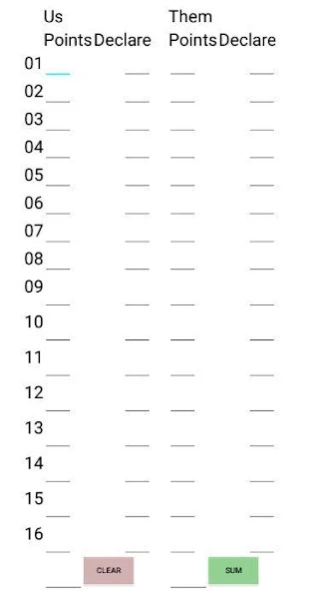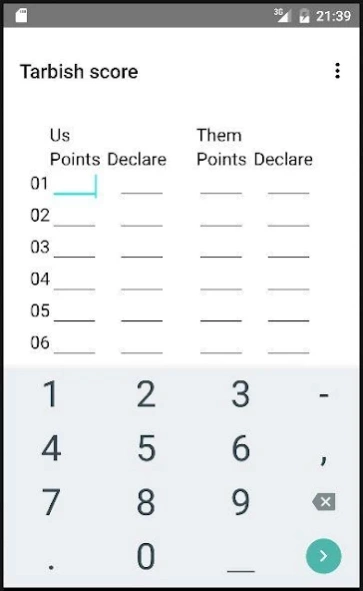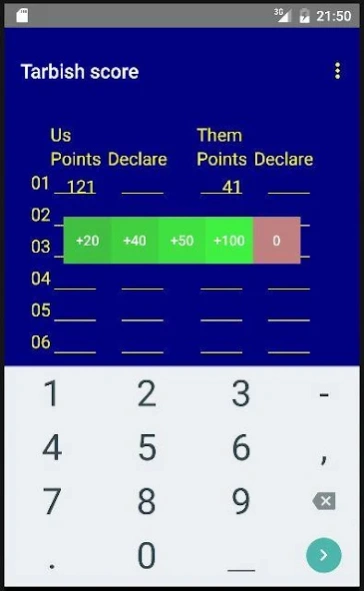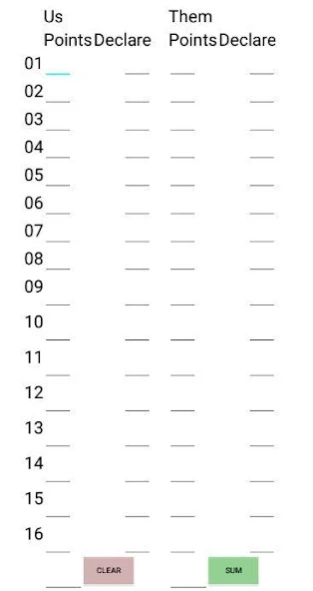Tarbish score
Paid Version
Publisher Description
Tarbish score - Score sheet for tracking tarbish scores for 16 rounds.
To track and count a game of tarbish upto 16 rounds. When you use the "Sum" button, the points are calculated for the opponent and the total score is given. "Sum" button is at the bottom right of the form. For small or cross held screens you have to scroll to that button.
Use the 'Clear' button to clear the entered values and start a new game.
Click on a selected declare field to make a choice for +20, +40, +50, +100, or reset the declares to 0.
Click on a selected points field to make an easy choice loosing, clearing or winning 262 points.
Errornous scores values are marked red.
Text color and font size can be adjusted (via settings).
Through settings can be chosen to save the results in a file (* .csv format), before these are cleared.
File access is only used to write results in a file.
With Android 6 access to storage is only requested when required.
About Tarbish score
Tarbish score is a paid app for Android published in the Card Games list of apps, part of Games & Entertainment.
The company that develops Tarbish score is Rene NL android. The latest version released by its developer is 1.0.
To install Tarbish score on your Android device, just click the green Continue To App button above to start the installation process. The app is listed on our website since 2022-12-28 and was downloaded 1 times. We have already checked if the download link is safe, however for your own protection we recommend that you scan the downloaded app with your antivirus. Your antivirus may detect the Tarbish score as malware as malware if the download link to nl.renenl.klaverjasscore is broken.
How to install Tarbish score on your Android device:
- Click on the Continue To App button on our website. This will redirect you to Google Play.
- Once the Tarbish score is shown in the Google Play listing of your Android device, you can start its download and installation. Tap on the Install button located below the search bar and to the right of the app icon.
- A pop-up window with the permissions required by Tarbish score will be shown. Click on Accept to continue the process.
- Tarbish score will be downloaded onto your device, displaying a progress. Once the download completes, the installation will start and you'll get a notification after the installation is finished.